Haar Cascades
Object Detection using Haar feature-based cascade classifiers is an effective object detection method proposed by Paul Viola and Michael Jones in their paper, "Rapid Object Detection using a Boosted Cascade of Simple Features" in 2001. It is a machine learning based approach where a cascade function is trained from a lot of positive and negative images. It is then used to detect objects in other images.
Here we will work with face detection. Initially, the algorithm needs a lot of positive images (images of faces) and negative images (images without faces) to train the classifier. Then we need to extract features from it. For this, haar features shown in below image are used. They are just like our convolutional kernel. Each feature is a single value obtained by subtracting sum of pixels under white rectangle from sum of pixels under black rectangle.
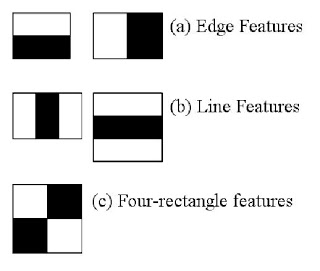
Now all possible sizes and locations of each kernel is used to calculate plenty of features. (Just imagine how much computation it needs? Even a 24x24 window results over 160000 features). For each feature calculation, we need to find sum of pixels under white and black rectangles. To solve this, they introduced the integral images. It simplifies calculation of sum of pixels, how large may be the number of pixels, to an operation involving just four pixels. Nice, isn't it? It makes things super-fast.
But among all these features we calculated, most of them are irrelevant. For example, consider the image below. Top row shows two good features. The first feature selected seems to focus on the property that the region of the eyes is often darker than the region of the nose and cheeks. The second feature selected relies on the property that the eyes are darker than the bridge of the nose. But the same windows applying on cheeks or any other place is irrelevant. So how do we select the best features out of 160000+ features? It is achieved by Adaboost.
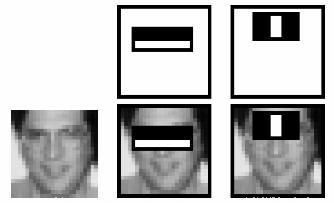
Haar cascade data
Once you have a copy of the source code of OpenCV 3, you will find a folder, data/haarcascades.
This folder contains all the XML files used by the OpenCV face detection engine to detect faces in still images, videos, and camera feeds.
Once you find haarcascades, create a directory for your project; in this folder, create a subfolder called cascades, and copy the following files from haarcascades into cascades:
- haarcascade_profileface.xml
- haarcascade_righteye_2splits.xml
- haarcascade_russian_plate_number.xml
- haarcascade_smile.xml
- haarcascade_upperbody.xml
As their names suggest, these cascades are for tracking faces, eyes, noses, and mouths. They require a frontal, upright view of the subject. We will use them later when building a face detector. If you are curious about how these data sets are generated, refer to Appendix B, Generating Haar Cascades for Custom Targets, OpenCV Computer Vision with Python. With a lot of patience and a powerful computer, you can make your own cascades and train them for various types of objects.